Ultimate Payment Plans Plugin For WooCommerce Deposits and Flexible Schedules
Join 2,000+ WooCommerce store owners who have abandoned rigid pricing for flexible payment plans. From high-ticket coaching to retail, we provide the manageable payment options your customers actually want.

Compatible with
Instantly Turn Browsers into Buyers
Remove the barrier of high upfront costs. Give your customers manageable payment options that let them pay in installment. This WooCommerce buy now pay later plugin converts browsers into buyers by making checkout amount affordable.
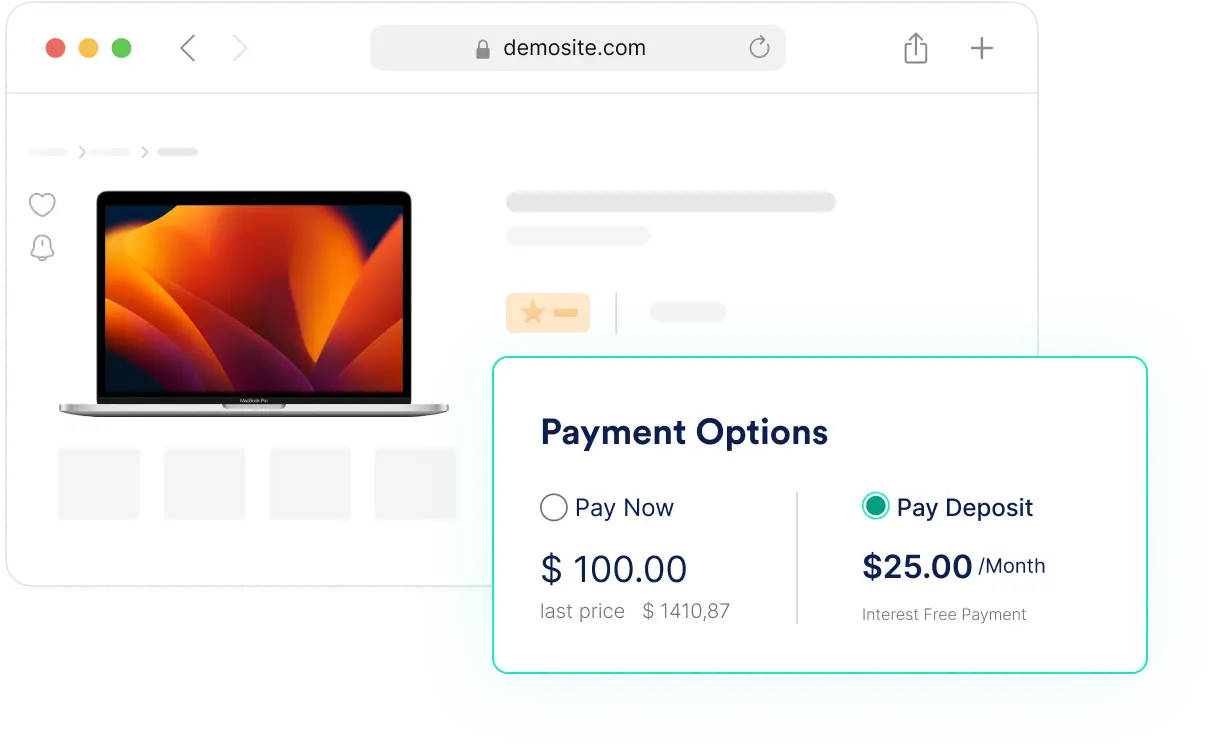

Automatically Get Paid – On Time & Every Time
Never chase payments again. This WooCommerce installment payments plugin handles automatic billing and smart rebilling for failed installments. Get revenue flows in like clockwork.
Stop Bleeding 10% on Every Sale
Stop losing 10% per transaction to third-party services. Our payment plans solutions integrate with your payment gateway. Keep your profits and control your cash flow with a robust WooCommerce Deposits or Payment Plans system that costs a fraction of what Affirm or Afterpay offers.

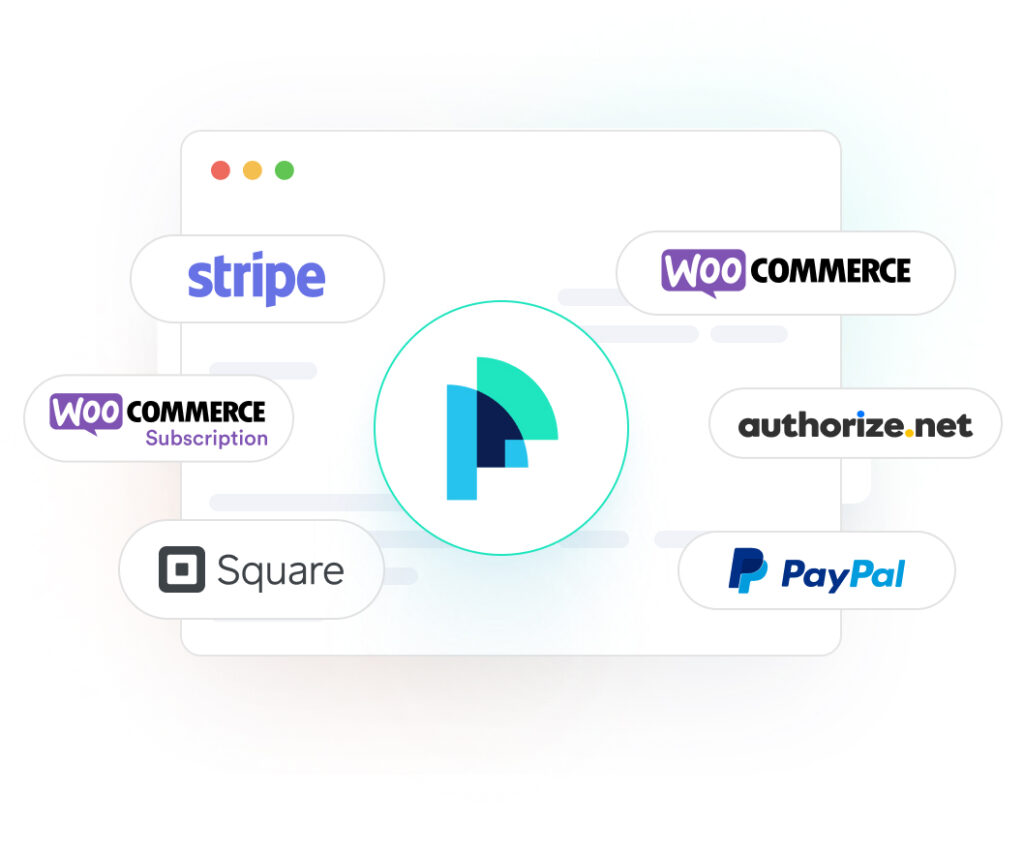
Work with the WooCommerce BNPL Plugin You Love
This Ultimate Payment Plans for WooCommerce plugin is an engine that respects your stack. Whether you are running a subscription model or a simple shop, our WooCommerce Deposits or Payment Plans system integrates seamlessly without third-party middlemen.
Explore Our Powerful Features
Enable your customers to shop now and
enjoy the WooCommerce pay later option
Testimonials
Why Store Owners ❤ Ultimate Payment Plans for WooCommerce Plugin
FAQ’s
How to get started with this WooCommerce buy now pay later plugin?
To get started with the Payment Plans – a premium WooCommerce installment payments plugin, follow the steps given below:
- Purchase the WooCommerce Payment Plans plugin.
- Download and install the plugin.
- Select an existing product that you’d like to make available on a payment plan.
- Edit the product and go to the Product Data > Payment Plans page.
- Add a payment plan to your product.
- Watch your conversions magically increase, along with AOV and customer satisfaction.
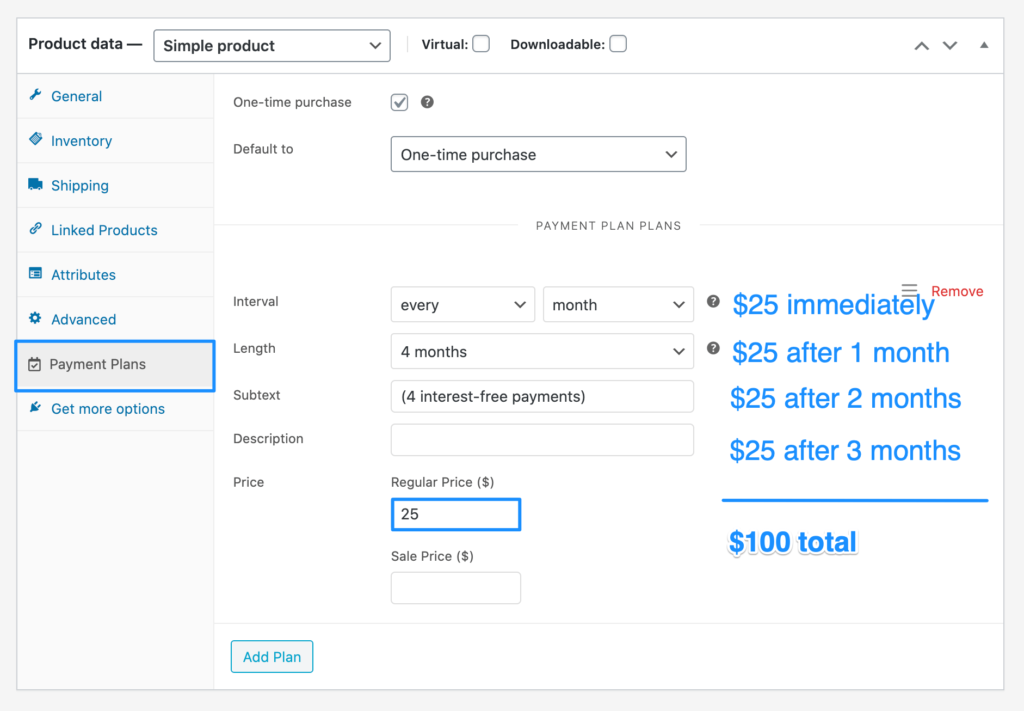
Learn more about how to set it up by viewing the documentation.
What is the difference between other WooCommerce BNPL plugins and Payment Plans WC?
Most plugins fail because they don’t support automatic recurring payments. This ultimate payment plans for WooCommerce was built specifically to solve this. It automates the entire lifecycle, from the initial deposit to the final installment, so you never have to manually invoice a customer again.
What other tools are required for this WooCommerce Buy Now Pay Later plugin to work?
For the Woocommerce BNPL plugin to work, you need to have WooCommerce installed, that’s it!
Can I automatically charge customers when a scheduled payment is due?
Yes. Unlike basic tools, our WooCommerce Deposits or Payment Plans system supports automatic rebilling. Whether a customer chooses to pay in installment or place a deposit, the system handles the rest securely.
Is Payment Plans Compatible with LearnDash Courses?
Yes. This ultimate WooCommerce Payment Plans plugin is designed to inherit your theme’s styling. This ensures your WooCommerce deposits, Payment Plans look like a native part of your checkout, not a clunky third-party add-on.
Does Payment Plans WooCommerce BNPL plugin support my payment gateway?
Payment Plans supports many popular payment gateways, such as Stripe, PayPal, Authorize.Net, Square, and Amazon Pay. Here is the full list offered by this WooCommerce buy now pay later plugin:
- Amazon Pay
- Authorize.net
- Bambora
- Chase Paymentech
- CyberSource
- Elavon Converge
- eWay
- FirstData
- Global Payments Gateway
- Global Payments HPP
- GoCardless
- Intuit
- Merchant Warrior
- Mollie
- Moneris
- NAB Direct Post Gateway
- Netbanx
- NETbilling
- PayFast
- PayPal Checkout (reference transactions required)
- PayPal Digital Goods
- PayPal Powered By Braintree
- PayPal Reference Transactions (special configuration required)
- PayPal Standard (included with Subscriptions)
- PayTrace
- Peach Payments
- Pin Payments
- PsiGate
- RedSys
- SagePay Direct
- Sage Payments USA
- SecurePay Direct Post
- Stripe
- Square
- Telr
- TrustCommerce
- WorldPay
- WooCommerce Payments



