The WooCommerce Payment Plans plugin is compatible with LearnDash courses and LearnDash Groups. But, when applying it to LearnDash courses, you need to apply it as a Simple product instead of as a Course.
Here are the steps for applying the WooCommerce Payment Plans plugin to a LearnDash course:
- Create a new WooCommerce product in WordPress.
- Select Simple product from the Product data dropdown box.
- Check the Virtual checkbox.
- Add the price of the course.
- Select the course(s) that you want to offer.
- Click the Payment Plans tab.
- Configure your payment plan options.
- Save and publish your product.
In the following example, I have set up a Learn Guitar Course that I am selling for $100 or 4 monthly payments of $25:
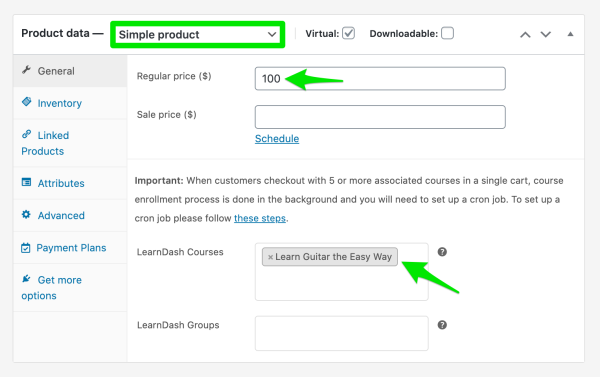
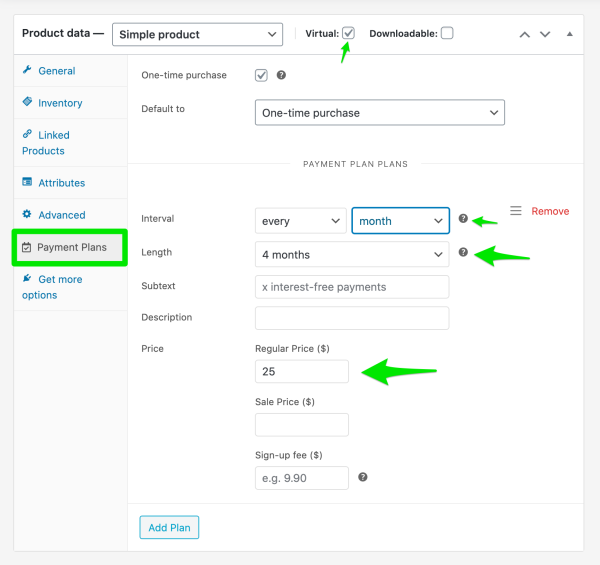
To properly apply the plugin to a LearnDash course, you also have to change some LearnDash settings. Go to LearnDash LMS > Courses and update the course’s settings to Closed Access Mode and set the Button URL to either your cart or product page, like this:
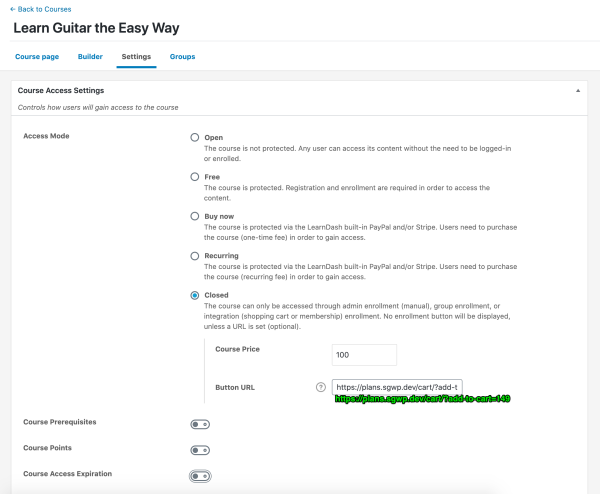
Finally, do the following steps to prevent LearnDash from removing a user from a course after they complete all their payments:
- On your WordPress dashboard, go to WooCommerce > Settings > and click the Subscriptions tab.
- Next, scroll down to the bottom of the Subscriptions settings and check the Disable checkbox under Access Removal on Expiration.
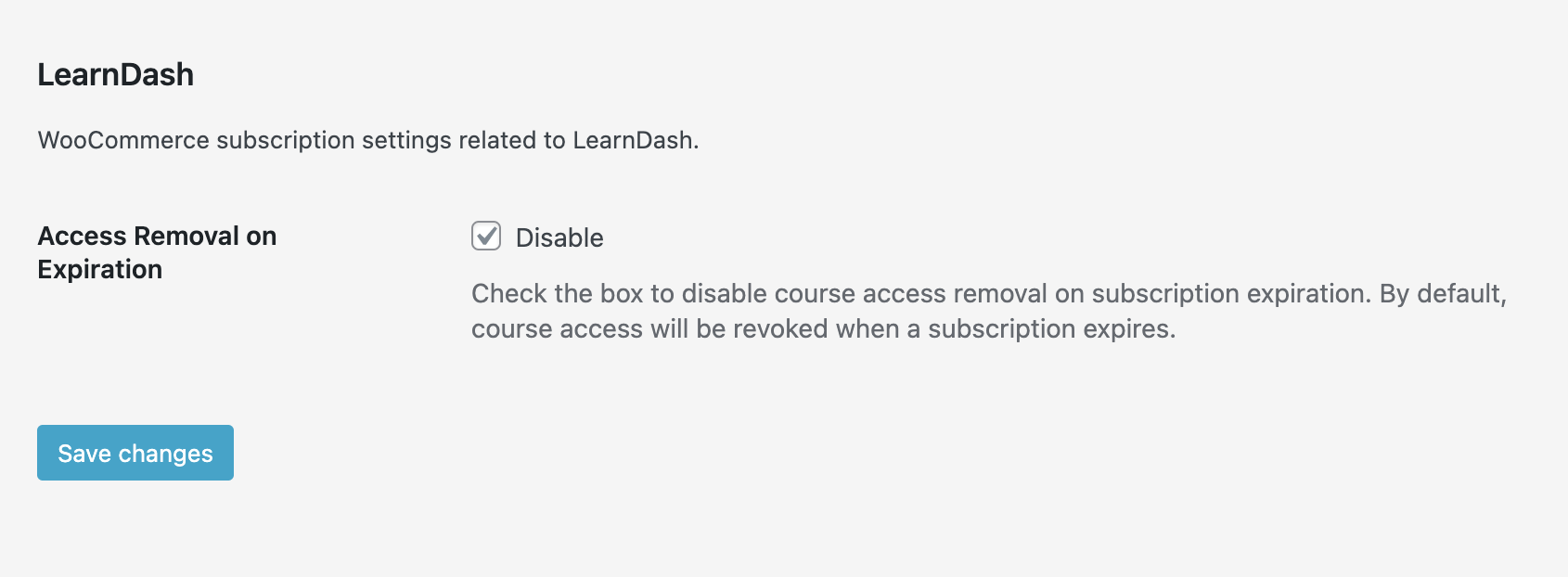
Next, click Save changes.