Here are the steps that you need to take:
- Make sure that you have installed the WooCommerce Subscriptions plugin.
- Purchase the WooCommerce Payment Plans plugin.
- Download and install the plugin.
- Select an existing product that you’d like to make available on a payment plan.
- Edit the product and go to the Product Data > Payment Plans page.
- Add a payment plan to your product.
- Watch your conversions magically increase, along with average order value (AOV) and customer satisfaction.
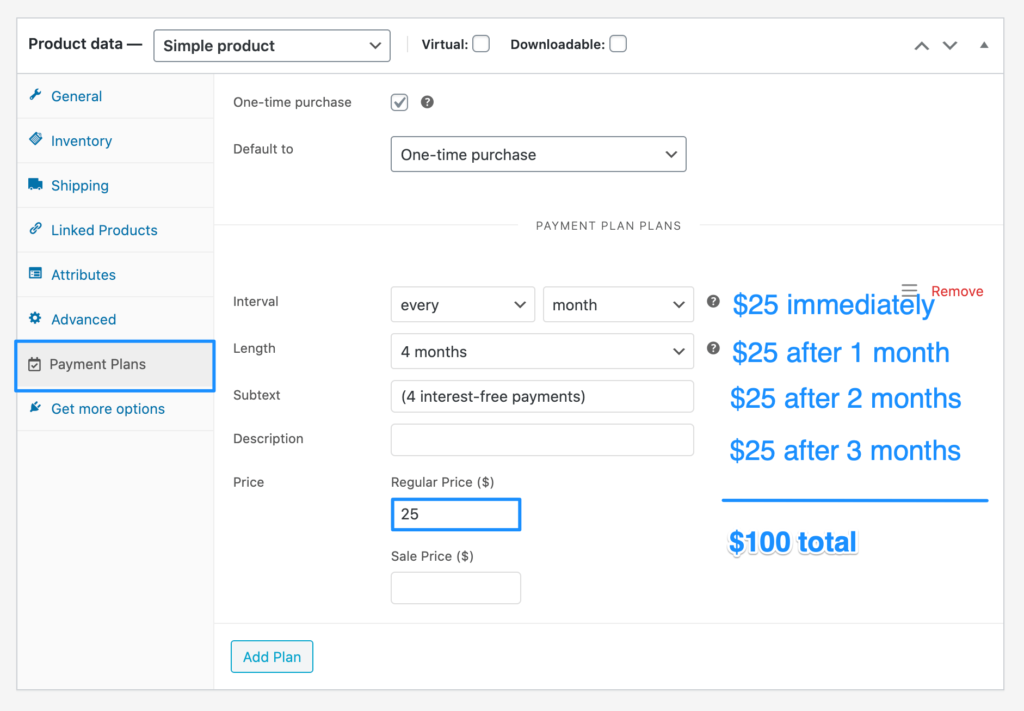
Learn more about how to set it up by viewing the documentation.